Crawled - Currently Not Indexed: Causes and Solutions : Google search console
Discover why your pages appear as "Crawled - Currently Not Indexed" in Google Search Console and learn actionable tips to resolve the issue and enhance your site's visibility.
What Does "Crawled - Currently Not Indexed" Mean?
Google Search Console provides valuable insights into how your website interacts with search engines. One common status site owners encounter is "Crawled - Currently Not Indexed." This message indicates that Google’s crawlers have discovered your page and reviewed its content but have decided not to include it in the search index at this time. This status can be frustrating, especially if you’ve invested time and resources in creating quality content. Understanding what this status means and why it occurs is crucial for addressing the problem and ensuring your pages get indexed and ranked appropriately.
Crawled - Currently Not Indexed: Causes and Solutions
When a page is marked as "Crawled - Currently Not Indexed," it doesn’t mean the page is permanently excluded from the index. Instead, it suggests that Google has temporarily chosen not to include the page due to various factors, which we will explore in detail below. Addressing this issue promptly is essential to prevent potential impacts on your website's organic visibility and traffic.
Common Causes of "Crawled - Currently Not Indexed"
Several reasons can lead to your pages being crawled but not indexed. By understanding these causes, you can better diagnose and resolve the issue. Here are the most common factors:
1. Low-Quality Content
Google prioritizes indexing content that provides value to users. Pages with thin or low-quality content, duplicate information, or irrelevant material are less likely to be indexed. For example, a product page with only a few words of description or pages that merely duplicate content from another part of your website may trigger this status. Ensuring your content is comprehensive, engaging, and unique is critical for indexing success.
2. Crawl Budget Limitations
Every website has a crawl budget, which refers to the number of pages Google crawls within a given time. If your website has a large number of pages or if your server responds slowly, Google may not index all crawled pages. The "Crawled - Currently Not Indexed" status could indicate that your crawl budget is being consumed inefficiently, with lower-priority pages being crawled but not indexed.
3. Duplicate or Similar Content
Google aims to avoid indexing multiple pages with similar or identical content. If your website contains duplicate product descriptions, overly similar blog posts, or tag and category pages that resemble each other, these pages might not make it to the index.
4. Technical Errors
Technical issues such as broken links, incorrect canonical tags, or meta tags with "noindex" directives can prevent a page from being indexed. Additionally, improper use of robots.txt files or sitemap errors can hinder Google's ability to prioritize certain pages for indexing.
5. Recent Crawling
Sometimes, pages are marked as "Crawled - Currently Not Indexed" because they were recently crawled, and Google hasn’t yet decided whether to index them. This status can be temporary, especially if the page is new or if your website has a low authority score.
How to Resolve the "Crawled - Currently Not Indexed" Issue
Resolving this issue requires a combination of technical, content, and strategic optimizations. Below are actionable steps to address the problem effectively:
1. Improve Content Quality
Ensure that each page provides valuable and unique content for users. Long-form articles, detailed product descriptions, and original research or analysis can help your pages stand out. Additionally, include relevant keywords naturally within your content to make it more appealing to both users and search engines. Regularly updating older pages with new insights can also increase their chances of being indexed.
2. Optimize Your Crawl Budget
Review your site structure to ensure important pages are easily accessible from your homepage. Use internal linking strategically to guide crawlers to high-priority pages. Additionally, remove or de-index low-value pages such as outdated blog posts, duplicate pages, or thin content to improve crawl efficiency.
3. Fix Technical Issues
Perform regular technical audits using tools like Screaming Frog or Ahrefs. Look for issues such as broken links, canonical tag errors, and meta directives. Ensure your sitemap is up-to-date and includes only the pages you want indexed. Submit the sitemap to Google Search Console for faster crawling and indexing.
4. Monitor Indexing Progress
Use the URL Inspection tool in Google Search Console to check the status of individual pages. If a page is eligible for indexing, request manual indexing via the "Request Indexing" button. This can expedite the process for critical pages.
Best Practices to Avoid Indexing Issues
Preventing "Crawled - Currently Not Indexed" issues requires a proactive approach. Follow these best practices to ensure your website remains crawlable and indexable:
- Regularly audit your website for content and technical issues.
- Maintain a clear, logical site structure with proper internal linking.
- Ensure your server is fast and reliable to handle crawler requests.
- Focus on creating unique, valuable, and keyword-rich content.
- Use canonical tags appropriately to avoid duplicate content issues.
Frequently Asked Questions (FAQs)
1. How long does it take for Google to index a page?
Indexing times vary depending on your website's authority, crawl budget, and the quality of the page. It can take anywhere from a few hours to several weeks for a page to be indexed.
2. Can I force Google to index my page?
While you cannot force Google to index a page, you can use the "Request Indexing" feature in Google Search Console to expedite the process. However, indexing ultimately depends on Google's discretion.
3. What tools can help diagnose indexing issues?
Tools like Google Search Console, Screaming Frog, Ahrefs, and SEMrush can provide insights into indexing problems and help you address them effectively.
Conclusion
Addressing the "Crawled - Currently Not Indexed" issue is essential for maximizing your website's visibility and performance in search engines. By improving content quality, optimizing your crawl budget, and resolving technical errors, you can ensure your pages are indexed and ranked effectively. Stay proactive by monitoring your site's performance using Google Search Console and other SEO tools, and make regular updates to maintain its health and relevance.
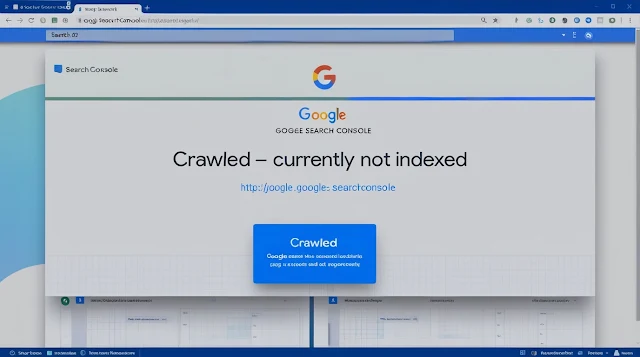






Thanks